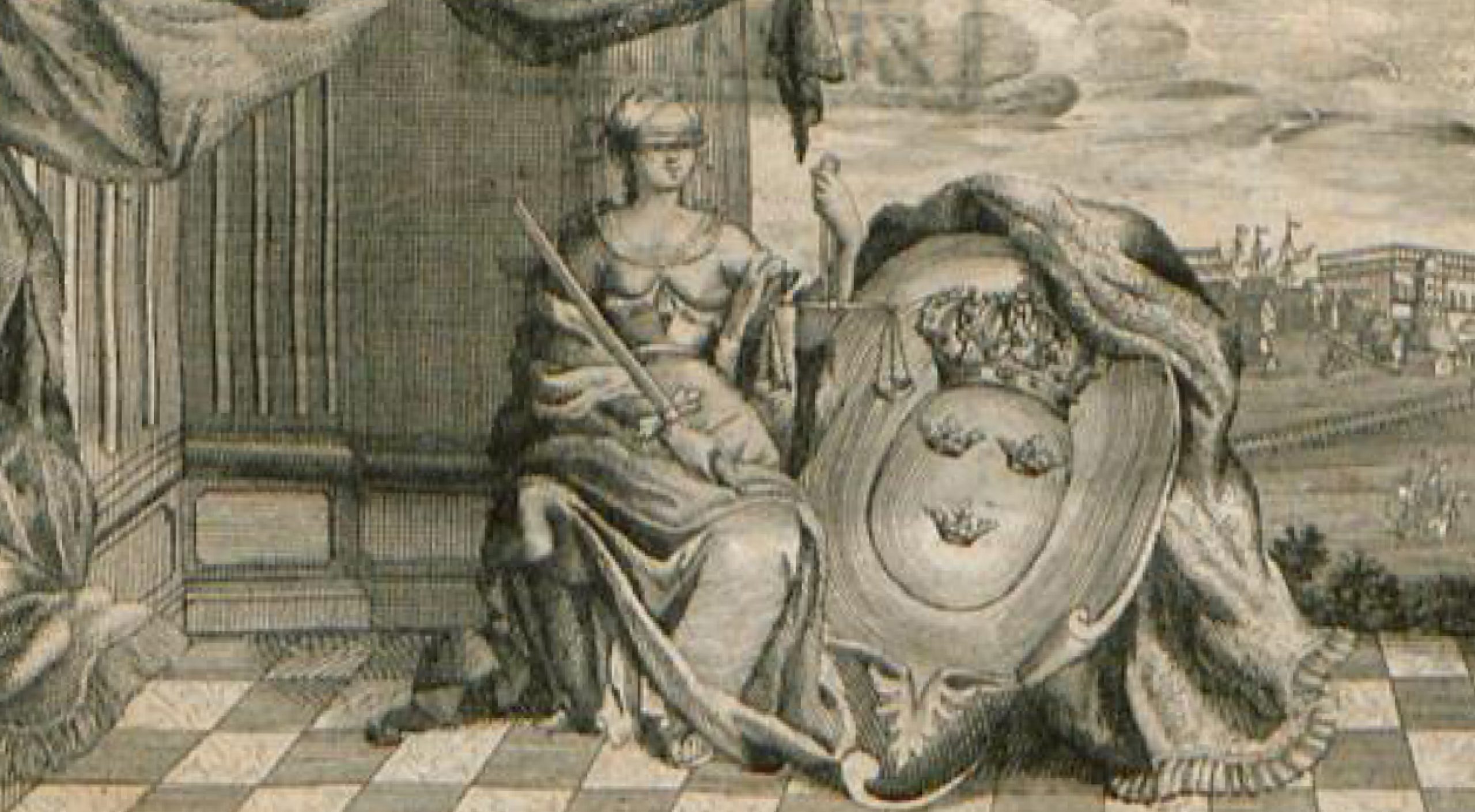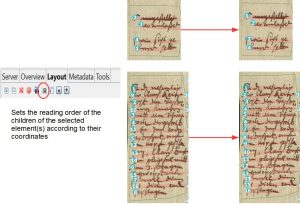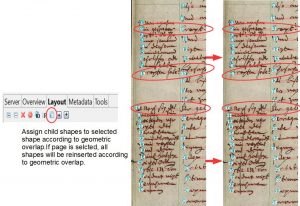Tools in the Layout tab
Release 1.10.
The layout tab has two more tools, which we did not mention in our last post. They are especially useful for correcting the layout and save you from annoying detail work.
The first one corrects the Reading Order. If one or more text regions are selected, this tool automatically arranges the child shapes, in this case the lines and baselines, according to their position in the coordinate system of the page. So the reading order starts at the top left and continues counting from there to the bottom right. In the example below, a TR was split but the RO of the marginal notes got mixed up. This tool saves you now from renaming each BL individually.
The second tool (“assign child shapes”) helps to assign the BL to the correct TR. This can happen when cutting text regions or baselines that run through multiple TRs. Each BL then has to be marked in the layout tab and moved to the correct TR. For assigning them automatically to the corresponding TR you just select the TR where the BLs belong to and start the tool.