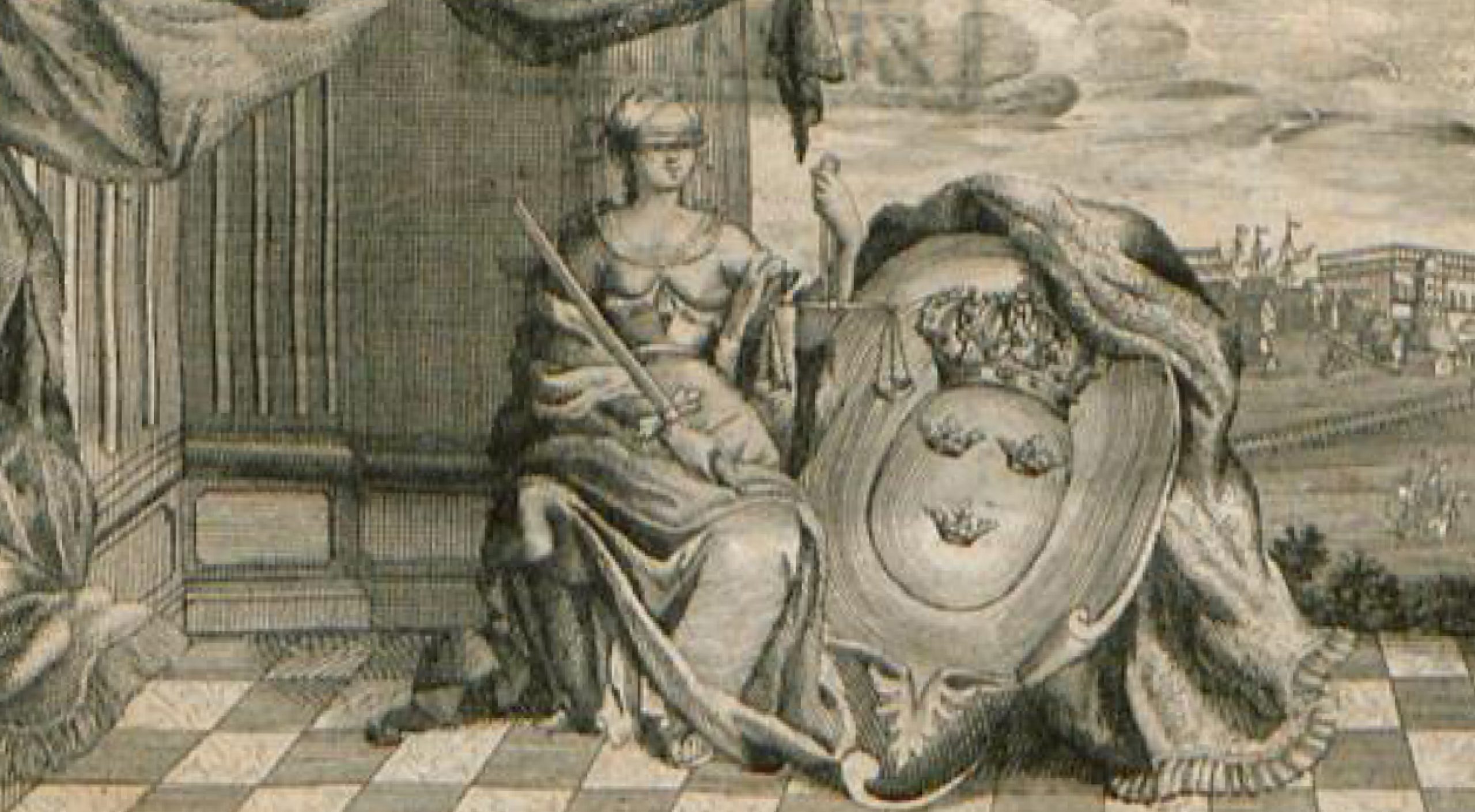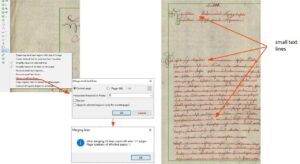Undo Job
Version 1.14.0
Since version 1.12. there is a practical tool to correct careless mistakes. It has certainly happened to some of you that you have started a large job in a document and then realize that the parameters were set incorrectly or that you did not want to run this job at all. This could be a layout analysis or an HTR with the wrong model. To fix such errors quickly and easily, especially if they affect several pages, the function ‘Undo Job’ was added to the job list window. With this you can delete a whole job that has gone wrong.
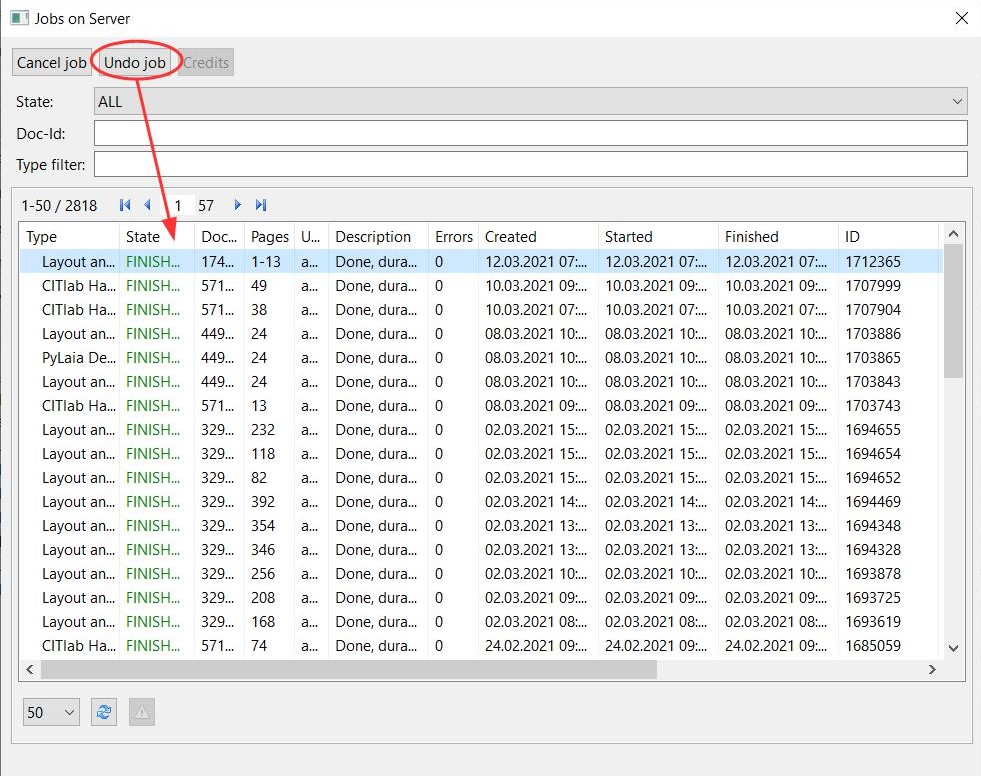
If, for example, a layout analysis has run on pages that were already finished because you forgot to set the checkbox to ‘Current Page’ (a mistake that happens often). Then you don’t have to select each page individually and delete the wrong version, but you can simply undo the whole job with this function.
This only works if the job is the last version you created on the pages. If another version is the last one, then Transkribus will show that and the job will not be deleted on that page. On the pages where the job is the last version it will be deleted.This means that you can continue working first and then just delete the version created by the wrong job on the pages where it should not run (e.g. GT), while it remains on the pages you have continued working on.
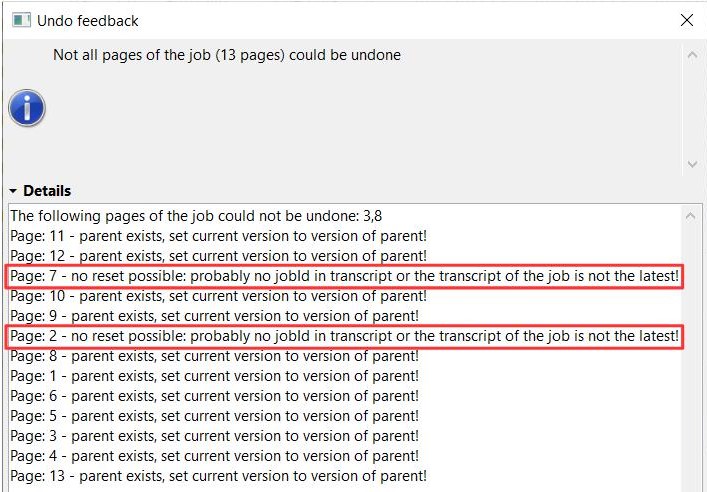
Tips & Tools
1) Even if the job is deleted on all pages, it does not disappear from the list of executed jobs. So you should always check one/two pages again to be sure.
2) It works only if you are in the document where the job was executed.