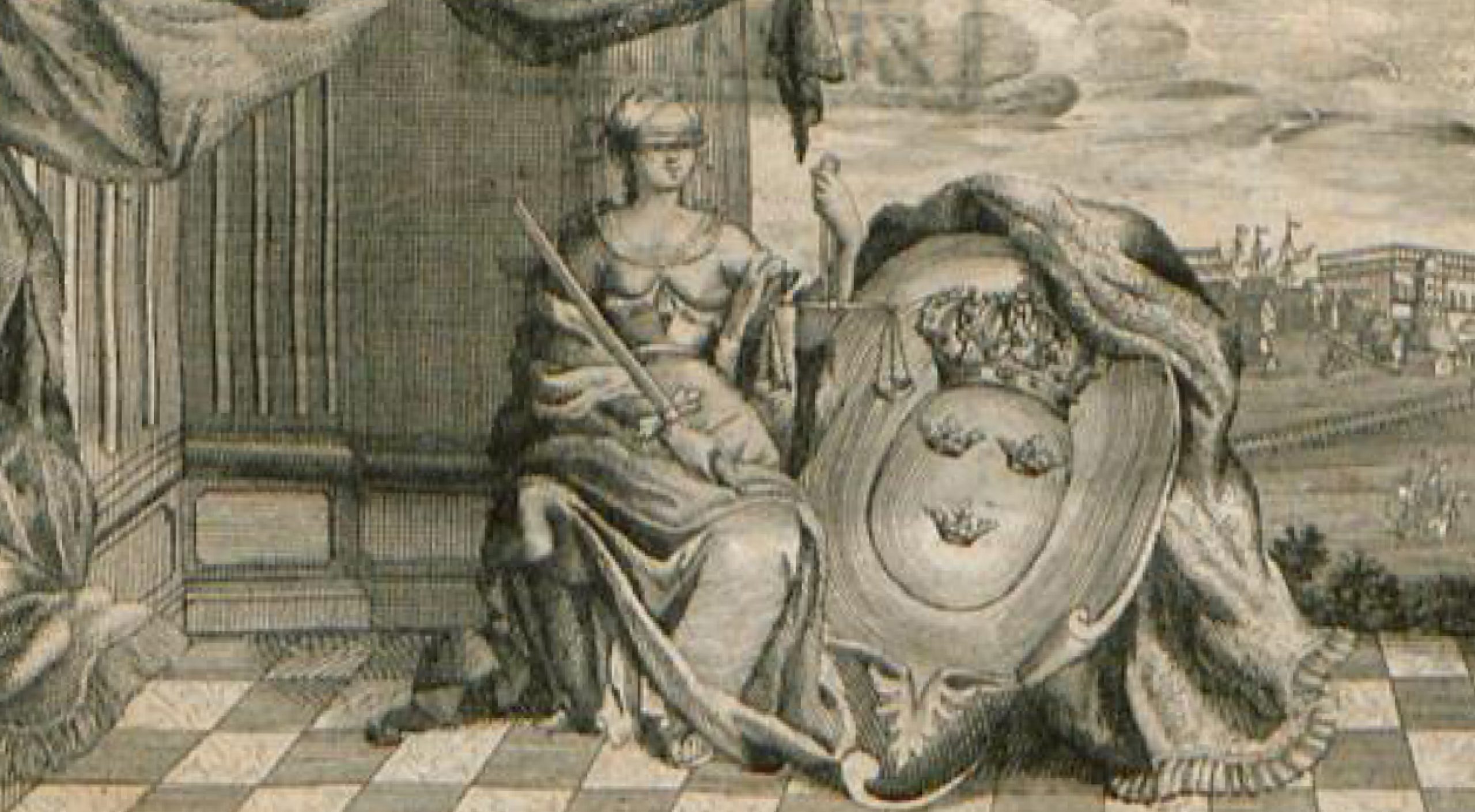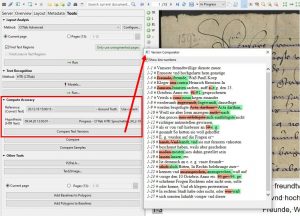Compare Text Versions
Release 1.10.1
So, a new HTR model has run over a page and you want to have a first overview on how the model has read? Go to the tool option “Compute Accuracy”, enter the corresponding reference (GT) and hypothesis (HTR Text) and take a look at the validation tool „Compare Text Versions“:
The Text Compare visualizes the comparison of HTR and GT version directly in the text. A word with an error appears red marked and crossed out, behind it you see in green the correct version from the GT. So the text Compare basically shows the word error rate (WER). But above all it allows us to quickly recognize which mistakes exactly were made. So we can also see, for example, that many of the errors are actually minor mistakes, which don’t really bother us when reading and searching for words. In our example here we see a WER of 15%.