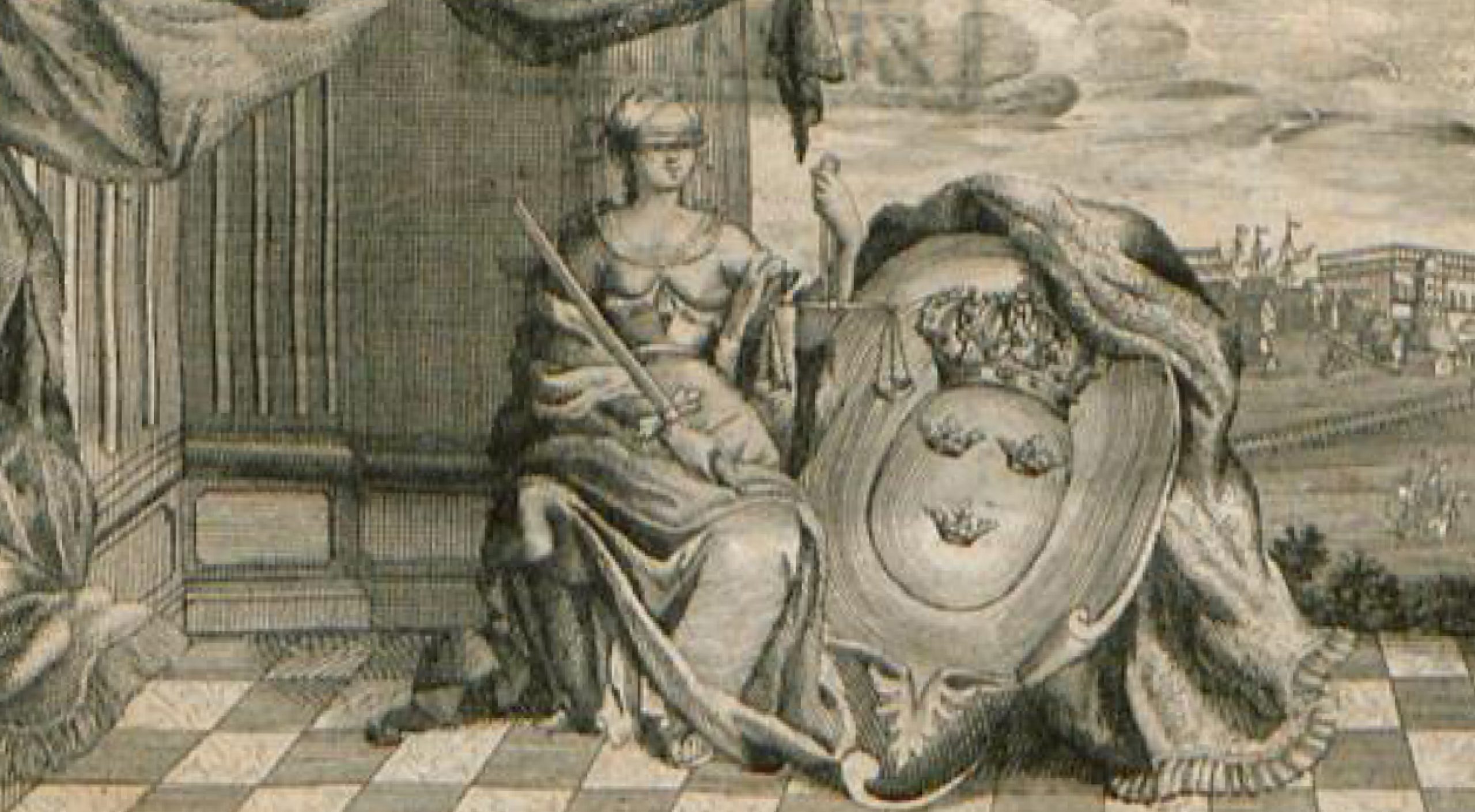Tagging in WebUI
For tasks like tagging already transcribed documents, the WebUI, which is especially designed for crowd sourcing projects, is very well suited.
Tagging in the WebUI works slightly different than in the Expert Client. There are different tools and settings.
If you have selected your collection and the document in the WebUI and want to tag something, you have to select “Annotation” and not “plain text” for the page you want to edit. Both modes are similar, except that in Annotation you can additionally tag. To do this, you need to select the words and right-click on them to pick the appropriate tag. Always save when you leave the page, even if you switch to layout mode. The program doesn’t ask you to save the tag as it does in the Expert Client and without saving your tags will be lost.
All tags appear to the left of the text field when you click on the word. The tags set in the Expert Client are also displayed there. The whole annotation mode is still in a beta version at the moment.